
By: Lindsay Tesar May 28/2025
There was a time when solving a coding issue meant diving into a dozen tabs of Stack Overflow, GitHub threads, or documentation black holes. As a solo developer, that often meant hours of second-guessing and banging your head against the wall, wondering, “Am I just bad at this? Do I even have a functioning brain?” — as imposter syndrome decides to enter the chat.
Now? AI is like that helpful teammate who’s always online, always responsive, and never makes you feel dumb for asking basic questions. However, we don’t know if the black box is silently judging us.
Let’s be real for a second: being a developer isn’t always glamorous. Sometimes it’s Googling the same error 14 different ways and having 100 Stack Overflow tabs open. Sometimes it’s spending an hour figuring out why something isn’t centred, only to find a missing semicolon. The developer life can be frustrating, confusing, and lead to a lot of self-deprecating humour. If you need a laugh (or a moment of solidarity), this roundup of developer memes and DevCamp’s top 5 programming memes are dangerously accurate and painfully relatable.
AI helps relieve some of that pain. It catches typos, explains logic, and can even help write better documentation. But if you don’t understand the basics, it can actually add to the frustration. Trust me, there’s nothing worse than spending God knows how long debugging AI-generated code you didn’t understand in the first place. Here’s how to avoid that.
We’ve all been there: weird error, no clue why it’s happening, and a long night filled with (most likely) an unhealthy amount of caffeine ahead. This used to mean 50 tabs open and a Stack Overflow deep dive. Now, I use AI to help me break down the issue, explore possible causes, and get a quick summary of potential fixes.
Pro tip: Ask AI to provide links to the sources it used when suggesting solutions. This way, you can double-check the context, especially when the first answer isn’t quite right.
This one’s important: don’t blindly copy-paste code from AI. Even if it runs, you need to understand what it’s doing and why. If something breaks (and it might), you’ll want to know how to fix it without having to go back to the AI every time.
Also, understanding the logic helps you write better prompts. The more specific and context-aware your prompt is, the more helpful the AI’s response will be.
My friend Anne, who’s learning C# for Unity, put it perfectly:
“I know enough to know that I don’t know enough. The only way to learn is to admit I don’t know and learn it. AI would do it for me. If it does, then how will I troubleshoot when it doesn’t work? I can barely stacktrace myself. Imagine doing it to a hallucination.”
That quote hits especially hard because it speaks to something important: AI can hallucinate. Which leads me to my next point.
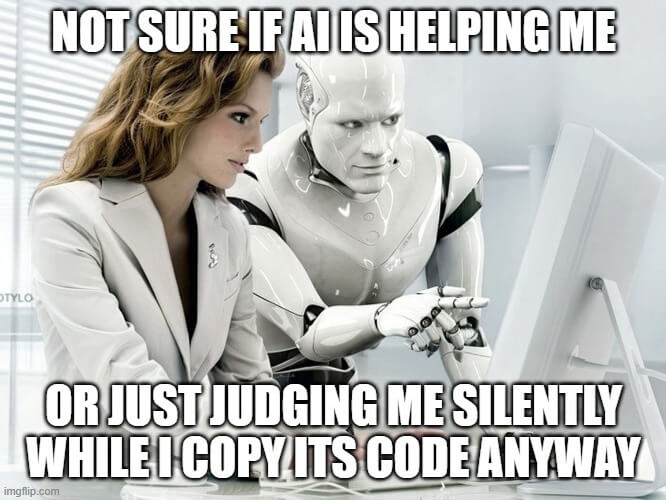
AI doesn’t always get things right. Sometimes it will generate code that looks perfect, but doesn’t actually work. Or worse, it gives you APIs that don’t exist, functions that were deprecated five versions ago, or solutions that apply to a totally different stack.
A common example of this is schema markup. AI might confidently suggest properties like amenityFeatures or menuItemList for a local business schema, but if you check the official Schema.org documentation, you’ll realize those aren’t valid properties for the schema type you’re using. Using invalid schema terms can confuse search engines and hurt your SEO instead of helping it.
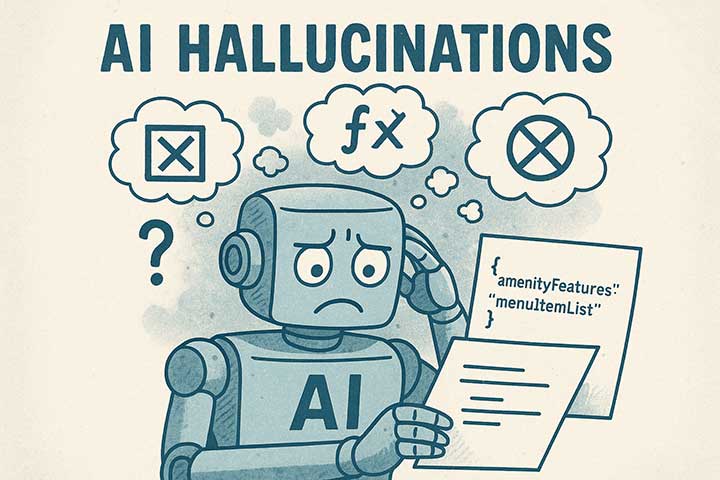
So if you’re working with something like structured data, don’t just trust what AI gives you—go to the source. Learn how to validate your markup with tools like Google’s Rich Results Test or Schema.org Validator. You need to know where to check and how to fix it when things don’t line up.
These are called “AI hallucinations,” and they’re more common than people realize. That’s why it’s important to read, test, and understand what the AI gives you. Think of it as a well-meaning intern: helpful, but not always right. And no, your AI assistant doesn’t get a gold star for confidently being wrong.
Never paste proprietary code, API keys, or passwords into an AI tool. Even if the output is helpful, sharing that kind of info isn’t worth the risk. Sanitize your code before sharing—strip out sensitive logic, rename functions or variables, and focus the prompt on what you’re trying to solve.
Writing comments and documentation is no one’s favourite task. Luckily, AI’s really good at it. I often ask AI to generate inline comments or write short summaries for functions. It’s a huge time-saver and helps make your code more readable without slowing you down.
Tools like GitHub Copilot, Windsurf, or Qodo can speed up your workflow by predicting code based on your habits. They’re great for autocomplete, writing repetitive logic, or nudging you toward a better structure. But don’t let them take the wheel completely.
There’s a trend called vibe coding—basically prompting AI and trusting it to write things you don’t totally understand. It might feel productive, but it can actually stunt your growth as a developer. If you’re constantly asking AI to explain basic logic, take it as a sign to slow down and build your foundation.
Pretend you’re in high school, and your teacher is asking for an essay outline — start broad, then build out your logic step by step, slowly getting more precise.

The AI landscape is constantly shifting. One week, ChatGPT might feel like a mind-reading genius. The next, Google Gemini might give you cleaner, more direct answers. Tools like Cursor are built for deep IDE integration, while others like Perplexity excel at research and documentation-style responses.
ChatGPT: Great for general-purpose help, logic breakdowns, and prompt-based coding.
Google Gemini: Often better at factual accuracy, especially with search-connected tasks.
Qodo (formerly Codeium): Free alternative to Copilot, with surprisingly good suggestions and VS Code integration.
Cursor: An AI-native IDE that’s perfect if you want AI deeply embedded in your workflow.
GitHub Copilot: Still one of the best at autocompleting boilerplate or repetitive tasks.
Each of these tools has strengths and weaknesses, and the “best” one will depend on how you work. Some people love AI inside their IDE. Others prefer chatting in a separate tab. It’s worth trying a few and switching based on your workflow needs. What’s best today might not be tomorrow.
AI isn’t a magic solution, but it’s one of the best tools I’ve added to my workflow in years. It’s helped me move faster, debug smarter, and write cleaner code. But at the end of the day, the best results still come from developers who stay curious, keep learning, and don’t treat AI as a shortcut to skip the hard parts.
Just like any good tool, it works best when you’re the one driving. Keep your hands on the wheel.
If you want to hear more from someone else navigating this space, Dillon Baird’s article “Solo, Not Siloed” is worth a read. He talks about the creative side of using AI and how it helps him keep momentum while coding solo. If you want to learn more about how Snaptech can help your business grow with our Web Development Services, click the button to connect with us.